OAuth Misconfiguration in React.js: Best 10 Fixes (+ Code)
If you’re building a modern SPA, OAuth Misconfiguration in React.js is one of those quiet problems that only shows up after users complain—or after an attacker does something noisy. In this guide, we’ll walk through the Best 10 developer-focused fixes for OAuth Misconfiguration in React.js, show the exact React/Node snippets that cause trouble, and give you safe, copy-paste-able patterns.

We’ll also link to practical posts you can skim later and include backlinks to our new services for those who want turnkey help.
What counts as OAuth Misconfiguration in React.js?
OAuth Misconfiguration in React.js includes unsafe token storage, weak redirect URI rules, missing state/nonce, using the wrong flow (e.g., Implicit instead of Authorization Code with PKCE), overscoped tokens, leaky CORS, and broken session handling. Each one increases the chance of token theft, account takeover, or data exposure.
TL;DR checklist (print this)
- Use Authorization Code with PKCE for SPAs—never the Implicit Flow.
- Store tokens in HttpOnly, Secure, SameSite cookies, not
localStorage. - Validate
state(CSRF) andnonce(replay/ID token). - Lock down redirect URIs—no wildcards in production.
- Use least-privilege scopes, rotate refresh tokens, enforce short token TTLs.
- Keep CORS tight; prefer a small allowlist.
- Send tokens only to your backend (BFF pattern) when possible.
- Monitor, log, and alert on token anomalies.
- Automate checks (lint rules, CI tests, dynamic scans).
- Review changes during code reviews with a security checklist.
10 Best Fixes for OAuth Misconfiguration
1) Wrong OAuth flow (Implicit) instead of Authorization Code + PKCE
Why it’s a misconfiguration: The implicit flow returns tokens in the browser URL—easier to leak. For OAuth Misconfiguration in React.js, this is the most common root cause.
Bad (Implicit flow example):
// DON'T: Using implicit flow returns tokens in the URL fragment (#access_token=...)
const authorizeUrl = `https://auth.example.com/authorize
?response_type=token
&client_id=${CLIENT_ID}
&redirect_uri=${encodeURIComponent(window.location.origin + '/callback')}
&scope=openid profile email`;
window.location.assign(authorizeUrl);Good (Authorization Code with PKCE):
// DO: Use PKCE - generate code_verifier and code_challenge client-side
import { sha256base64url } from './pkce';
const codeVerifier = crypto.getRandomValues(new Uint8Array(32));
sessionStorage.setItem('code_verifier', btoa(String.fromCharCode(...codeVerifier)));
const challenge = await sha256base64url(codeVerifier);
const authorizeUrl = `https://auth.example.com/authorize` +
`?response_type=code` +
`&client_id=${CLIENT_ID}` +
`&redirect_uri=${encodeURIComponent(window.location.origin + '/callback')}` +
`&scope=openid%20profile%20email` +
`&code_challenge=${challenge}` +
`&code_challenge_method=S256`;
window.location.assign(authorizeUrl);Token exchange on backend (Node/Express):
// /api/oauth/callback
app.post('/api/oauth/callback', async (req, res) => {
const { code } = req.body;
const codeVerifier = req.signedCookies.code_verifier; // stored HttpOnly cookie
const tokenRes = await fetch('https://auth.example.com/oauth/token', {
method: 'POST',
headers: { 'content-type': 'application/x-www-form-urlencoded' },
body: new URLSearchParams({
grant_type: 'authorization_code',
client_id: process.env.CLIENT_ID,
code,
redirect_uri: `${process.env.PUBLIC_URL}/callback`,
code_verifier: codeVerifier
})
});
const tokens = await tokenRes.json();
// Store access token in server session or set HttpOnly cookie with minimal TTL
setSecureCookies(res, tokens); // your helper
res.status(204).end();
});Tip: Moving the exchange to your backend (BFF) reduces OAuth Misconfiguration in React.js risk by keeping tokens off the front end.
2) Storing tokens in localStorage or JS-accessible cookies
Why it’s a misconfiguration: XSS can read localStorage, sessionStorage, and non-HttpOnly cookies. In the context of OAuth Misconfiguration in React.js, this is a frequent token theft vector.
Bad:
// DON'T
localStorage.setItem('access_token', tokens.access_token);Good: set HttpOnly, Secure, SameSite cookies
// Node/Express
function setSecureCookies(res, tokens) {
res.cookie('access_token', tokens.access_token, {
httpOnly: true,
secure: true,
sameSite: 'Lax',
maxAge: 10 * 60 * 1000 // 10m
});
if (tokens.refresh_token) {
res.cookie('refresh_token', tokens.refresh_token, {
httpOnly: true,
secure: true,
sameSite: 'Strict',
maxAge: 7 * 24 * 60 * 60 * 1000
});
}
}Frontend fetch (cookie-based):
const res = await fetch('/api/profile', { credentials: 'include' });3) Missing state (CSRF) and nonce (replay) validation
Why it’s a misconfiguration: Without state, attackers can trick a user into authorizing the attacker’s account. Without nonce, ID tokens can be replayed. Both are hallmark signs of OAuth Misconfiguration in React.js.
Good (set & validate in React + server):
// React: set state and nonce before redirect
const state = crypto.randomUUID();
const nonce = crypto.randomUUID();
sessionStorage.setItem('oauth_state', state);
sessionStorage.setItem('oauth_nonce', nonce);
// append to authorize URL...// Backend: validate on callback
app.post('/api/oauth/callback', async (req, res) => {
const { id_token, state } = req.body;
const expectedState = req.signedCookies.oauth_state;
if (state !== expectedState) return res.status(400).send('Invalid state');
const payload = verifyIdToken(id_token); // checks signature + exp + aud + nonce
// compare payload.nonce with stored nonce...
});4) Wildcard or overly broad redirect URIs
Why it’s a misconfiguration: https://example.com/* allows attackers to stand up pages to intercept tokens. For OAuth Misconfiguration in React.js, this is a high-impact but easy-to-fix issue.
Bad (OAuth provider config):
Allowed callback URLs:
https://example.com/*Good:
Allowed callback URLs:
https://app.example.com/callback
https://staging.example.com/callbackClient-side defensive check (optional):
const allowed = ['https://app.example.com/callback', 'https://staging.example.com/callback'];
if (!allowed.includes(new URL(redirectUri).toString())) throw new Error('Bad redirect');5) Leaky scopes and overbroad permissions
Why it’s a misconfiguration: Requesting too many scopes expands the blast radius. OAuth Misconfiguration in React.js often starts with “we’ll just request everything for now.”
Bad:
const scope = 'openid profile email files.read files.write admin all-the-things';Good:
const scope = 'openid profile email'; // add resource scopes incrementallyBackend enforcement (defense-in-depth):
function requireScopes(required) {
return (req, res, next) => {
const userScopes = (req.auth?.scope || '').split(' ');
if (!required.every(s => userScopes.includes(s))) return res.sendStatus(403);
next();
};
}
// usage: app.get('/billing', requireScopes(['billing.read']), handler)⚡ Quick scan: You can catch many issues related to OAuth Misconfiguration in React.js with our website vulnerability scanner online.
Screenshot of our Website Vulnerability Scanner tool webpage:
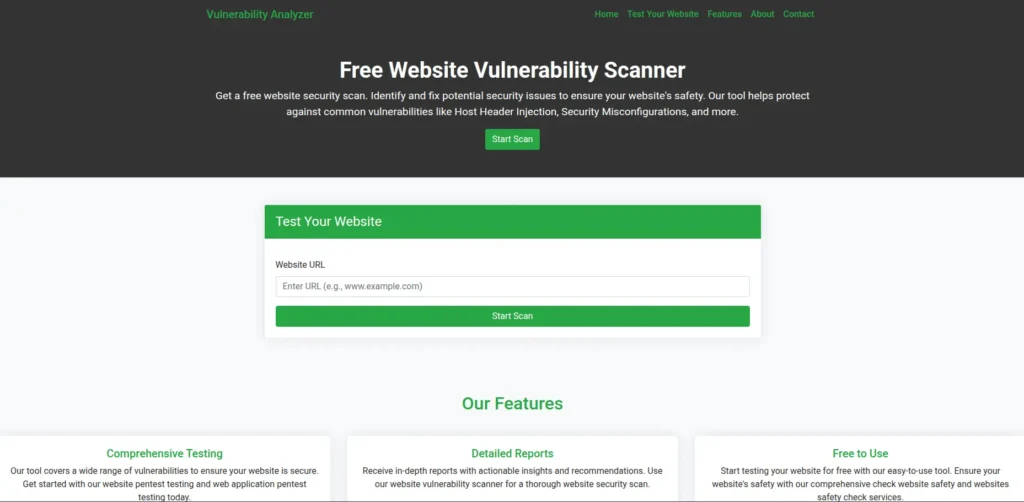
6) Missing PKCE verification during token exchange
Even if you requested code_challenge during authorize, skipping code_verifier at exchange time is OAuth Misconfiguration in React.js 101.
Bad:
// Missing code_verifier on token exchange
body: new URLSearchParams({
grant_type: 'authorization_code',
client_id: CLIENT_ID,
code,
redirect_uri
})Good:
body: new URLSearchParams({
grant_type: 'authorization_code',
client_id: CLIENT_ID,
code,
redirect_uri,
code_verifier: savedCodeVerifier
})7) Tokens in URLs or logs
Tokens in URL fragments or query strings leak via referrers, browser history, and logs—another common OAuth Misconfiguration in React.js.
Bad:
// DON'T parse access_token from hash
const hash = new URLSearchParams(window.location.hash.slice(1));
const accessToken = hash.get('access_token'); // no.Good:
- Use the code flow with PKCE and exchange on the server.
- If you must handle fragments, immediately strip them:
if (window.location.hash) {
window.history.replaceState({}, document.title, window.location.pathname);
}8) Relaxed CORS rules that expose tokens or APIs
Why it’s a misconfiguration: Access-Control-Allow-Origin: * on sensitive endpoints lets other origins make authenticated calls (with some caveats). For OAuth Misconfiguration in React.js, pair tight CORS with cookie-based auth.
Bad:
app.use(require('cors')()); // defaults often too openGood:
import cors from 'cors';
app.use(cors({
origin: ['https://app.example.com', 'https://staging.example.com'],
credentials: true,
methods: ['GET','POST','PUT','DELETE'],
allowedHeaders: ['Content-Type', 'Authorization']
}));9) Refresh tokens without rotation or detection
Long-lived refresh tokens without rotation = persistent session for attackers. Fixing this pattern reduces OAuth Misconfiguration in React.js exposure.
Good rotation pattern:
// On refresh request:
const newRefreshToken = rotate(refreshToken); // invalidates the old one
issueNewTokens(newRefreshToken, newAccessToken);Frontend silent refresh (cookie-based):
async function refresh() {
const res = await fetch('/api/oauth/refresh', { method: 'POST', credentials: 'include' });
if (!res.ok) throw new Error('Refresh failed');
}10) No defence-in-depth: CSRF, CSP, and secure headers
Even perfect OAuth can be undone by easy XSS/CSRF. Harden the app so OAuth Misconfiguration in React.js can’t be exploited via adjacent bugs.
Express security headers:
import helmet from 'helmet';
app.use(helmet({
contentSecurityPolicy: {
useDefaults: true,
directives: {
"connect-src": ["'self'", "https://auth.example.com"]
}
},
referrerPolicy: { policy: 'no-referrer' }
}));SameSite and CSRF tokens:
// Example CSRF middleware with cookies
import csrf from 'csurf';
app.use(csrf({ cookie: { httpOnly: true, sameSite: 'Strict', secure: true } }));Related hardening read: If you manage WordPress properties alongside React, see our guide on XSS prevention: XSS Prevention in WordPress.
Putting it together: minimal BFF pattern (React + Node)
The BFF (Backend-for-Frontend) keeps tokens server-side and issues session cookies to the SPA—dramatically reducing OAuth Misconfiguration risk.
React login button:
export function LoginButton() {
return <button onClick={() => window.location.assign('/api/oauth/login')}>Login</button>;
}Backend routes:
app.get('/api/oauth/login', (req, res) => {
// generate code_verifier/state/nonce, set as signed HttpOnly cookies
const url = buildAuthorizeUrl({ state, nonce, codeChallenge });
res.redirect(url);
});
app.get('/api/oauth/callback', async (req, res) => {
// verify state/nonce, exchange code with code_verifier, set secure cookies
await completeLogin(req, res);
res.redirect('/'); // SPA route
});
app.get('/api/me', requireAuth, (req, res) => {
res.json({ sub: req.user.sub, email: req.user.email });
});React data fetch (no token in JS):
function useProfile() {
const [me, setMe] = useState(null);
useEffect(() => { fetch('/api/me', { credentials: 'include' }).then(r => r.json()).then(setMe); }, []);
return me;
}Common “it worked locally” pitfalls
- Staging uses
http://and production useshttps://→ cookies not sent due toSecureflag. - Mixing subdomains without updating
SameSite/ cookieDomain. - Wildcard redirect during QA left in prod.
- Repo logs and CI artifacts capture temporary tokens.
- Mobile deep links added as allowed callbacks for the web app by mistake.
Each of these leads back to OAuth Misconfiguration in React.js if left unchecked.
Many of the low-hanging issues around OAuth Misconfiguration in React.js surface quickly with a scan.
Sample assessment report from our tool to check Website Vulnerability:
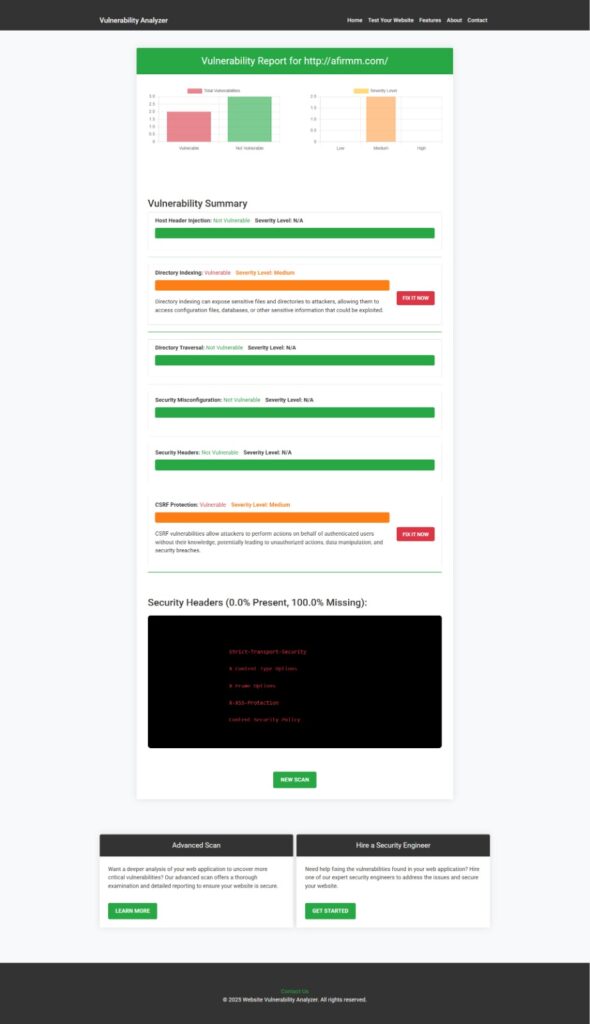
Related reading from Cybersrely
- Business Logic Vulnerabilities in React.js
- HTTP Parameter Pollution in React.js
- Subdomain Takeover in TypeScript
- JWT Attacks in React.js
These complement OAuth Misconfiguration in React.js by covering adjacent attack surfaces.
Service pages & contact (backlinks for this post)
Managed IT Services
Need help rolling out secure defaults and governance beyond OAuth? Explore our Managed IT Services:
👉 https://www.pentesttesting.com/managed-it-services/
AI Application Cybersecurity
Building AI features? We harden auth flows, model endpoints, and data access to prevent OAuth Misconfiguration in React.js style flaws from creeping into ML-backed apps.
👉 https://www.pentesttesting.com/ai-application-cybersecurity/
Offer Cybersecurity Service to Your Clients
Agencies/MSPs: White-label our audits and secure-by-default implementations, including PKCE/BFF setups that remove OAuth Misconfiguration in React.js risk for your clients.
👉 https://www.pentesttesting.com/offer-cybersecurity-service-to-your-client/
Talk to Us
Questions or need a quick review of your callback/cookie/CORS setup?
👉 https://www.cybersrely.com/contact-us/
Developer self-tests you can automate
- Redirect URI allowlist: test only exact matches pass.
state/nonce: fail auth if mismatched or missing.- Cookie flags: ensure
HttpOnly,Secure,SameSiteare present. - Scopes: reject overscoped tokens at API layer.
- CORS: only known origins should succeed with credentials.
- Tokens never in URL: unit test to scrub fragments on load.
- Refresh rotation: old refresh tokens must be invalid after use.
All of these reduce the likelihood of OAuth Misconfiguration in React.js.
Final thought
Most breaches blamed on “OAuth” are really deployment mistakes. By following these ten fixes, adding quick scans, and tightening your defaults, you’ll dramatically lower the chance of OAuth Misconfiguration in React.js—and you’ll sleep better, too.
🔐 Frequently Asked Questions (FAQs)
Find answers to commonly asked questions about OAuth Misconfiguration in React.js.