Business Logic Vulnerabilities in React.js — A Practical, Developer-First Guide
If you build modern front ends, you’ve probably wrestled with Business Logic Vulnerabilities in React.js—bugs that let users bend the rules of your app without exploiting a classic code injection. These issues are subtle, often slip through code review, and aren’t caught by dependency scanners. This guide treats Business Logic Vulnerabilities in React.js like a product problem: we’ll define them, show how they appear in everyday React code, and give you concrete patterns and tests to shut them down.
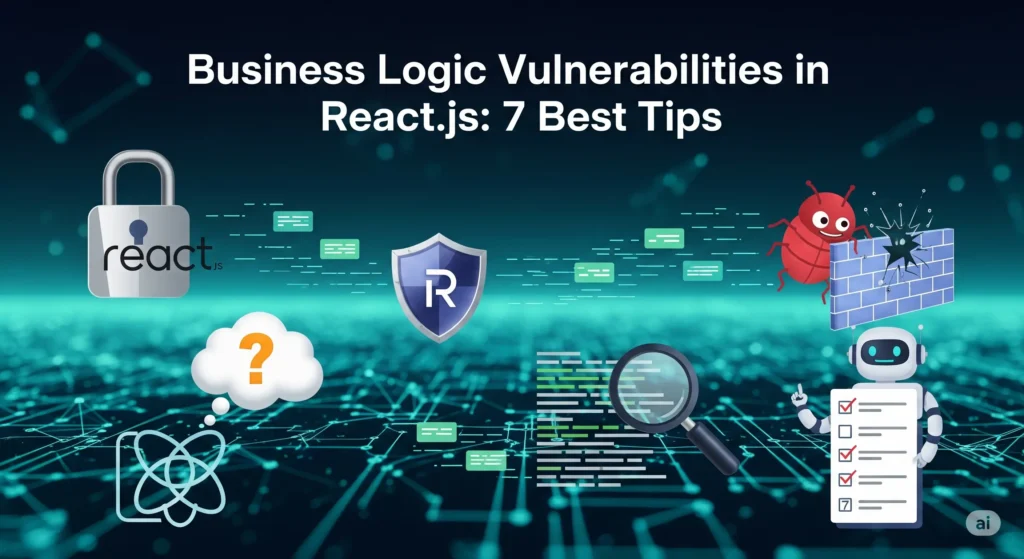
TL;DR: Don’t trust the client. Use invariant checks, server-side validation, idempotency, and state machines. Use React for guidance, not enforcement.
Why “Logic” Bugs Matter (and how they differ from XSS/SQLi)
Traditional vulns attack the stack (XSS, SQLi). Business Logic Vulnerabilities in React.js attack your rules:
- Buying more items than allowed by rapidly clicking “Buy”.
- Skipping a step in a multi-step onboarding.
- Turning a “viewer” into an “admin” by tweaking client state.
- Applying the same coupon multiple times via retries.
All can be triggered from the browser without any “exploit kit”—just timing, state manipulation, or creative flows. That’s why Business Logic Vulnerabilities in React.js are among the most expensive bugs to remediate after release.
1) Client-side checks are hints, not guards
React is superb for UX validation—but it cannot enforce rules. Always replicate constraints on the server.
Example: Price & quantity invariants (client + server)
React (TypeScript) form with “hint” validation using Zod & React Hook Form
// ProductCheckout.tsx
import { useForm } from "react-hook-form";
import { z } from "zod";
import { zodResolver } from "@hookform/resolvers/zod";
const Schema = z.object({
productId: z.string().min(1),
qty: z.number().int().min(1).max(5), // UX hint only
unitPrice: z.number().nonnegative(), // UX hint only
coupon: z.string().optional()
});
type FormData = z.infer<typeof Schema>;
export default function ProductCheckout() {
const { register, handleSubmit, formState: { errors, isSubmitting } } =
useForm<FormData>({ resolver: zodResolver(Schema), mode: "onBlur" });
const onSubmit = async (data: FormData) => {
// Never trust these numbers; server will re-validate.
const res = await fetch("/api/checkout", {
method: "POST",
headers: { "Content-Type": "application/json", "Idempotency-Key": crypto.randomUUID() },
body: JSON.stringify(data)
});
const json = await res.json();
// Show server-calculated totals; never reuse client totals.
alert(json.message);
};
return (
<form onSubmit={handleSubmit(onSubmit)}>
<input {...register("productId")} placeholder="Product ID" />
<input type="number" {...register("qty", { valueAsNumber: true })} placeholder="Qty (1-5)" />
<input type="number" step="0.01" {...register("unitPrice", { valueAsNumber: true })} placeholder="Unit Price" />
<input {...register("coupon")} placeholder="Coupon (optional)" />
{errors.qty && <p>Qty must be 1-5</p>}
{errors.unitPrice && <p>Price must be >= 0</p>}
<button disabled={isSubmitting}>Pay</button>
</form>
);
}Server (Node/Express + Zod) as the actual rule-keeper
// api/checkout.ts
import express from "express";
import { z } from "zod";
const router = express.Router();
// # Invariants: the true source of business truth
const CheckoutSchema = z.object({
productId: z.string().min(1),
qty: z.number().int().min(1).max(5),
unitPrice: z.number().min(0).max(9999),
coupon: z.string().optional()
});
// Pretend storage to protect idempotency and coupon re-use
const seenIdempotencyKeys = new Set<string>();
const redeemedCoupons = new Set<string>();
router.post("/checkout", async (req, res) => {
try {
const idemKey = req.get("Idempotency-Key");
if (!idemKey || seenIdempotencyKeys.has(idemKey)) {
return res.status(409).json({ message: "Duplicate request" });
}
seenIdempotencyKeys.add(idemKey);
const input = CheckoutSchema.parse(req.body);
// Always compute server-side
const subtotal = input.qty * input.unitPrice; // server is the calculator
// Example business rule: coupon single-use & 15% max discount
let discount = 0;
if (input.coupon) {
if (redeemedCoupons.has(input.coupon)) {
return res.status(400).json({ message: "Coupon already redeemed" });
}
discount = Math.min(subtotal * 0.15, 50);
redeemedCoupons.add(input.coupon);
}
const total = +(subtotal - discount).toFixed(2);
if (total < 0) return res.status(400).json({ message: "Invalid total" });
return res.json({ message: `Charged $${total}` });
} catch (e: any) {
return res.status(400).json({ message: e.message || "Invalid input" });
}
});
export default router;This prevents Business Logic Vulnerabilities in React.js like negative totals, coupon replay, or duplicate orders. The React component assists the user; the server enforces the law.
2) Block “Step Skipping” in multi-step flows
A classic Business Logic Vulnerabilities in React.js pattern: users deep-link to a later step, skipping verification.
Route-guard pattern:
// useStepGuard.ts
import { useEffect } from "react";
import { useNavigate } from "react-router-dom";
export function useStepGuard(condition: boolean, redirect = "/start") {
const nav = useNavigate();
useEffect(() => {
if (!condition) nav(redirect);
}, [condition, redirect, nav]);
}// PaymentStep.tsx
import { useStepGuard } from "./useStepGuard";
import { useCheckoutContext } from "./CheckoutContext";
export default function PaymentStep() {
const { hasVerifiedEmail } = useCheckoutContext();
useStepGuard(hasVerifiedEmail, "/verify-email"); // enforce server state reflected in context
return <div>Payment UI</div>;
}The server must also verify that a payment is only accepted after email verification. The guard avoids UX step-skipping; the backend kills actual abuse.
3) Prevent privilege “inflation” via client flags
Another Business Logic Vulnerability in React.js mistake is trusting UI flags like isAdmin from local storage.
Never do this:
// BAD: Client-provided role
const role = localStorage.getItem("role");
if (role === "admin") {
// Show admin actions - a user can flip this in DevTools
}Do this:
// GOOD: Derive permissions from server-issued, signed claims
type Permission = "read:report" | "write:settings" | "admin:all";
async function getPermissions(): Promise<Permission[]> {
const res = await fetch("/api/me/permissions", { credentials: "include" });
return res.ok ? await res.json() : [];
}
export function AdminPanel() {
const [perms, setPerms] = useState<Permission[]>([]);
useEffect(() => { getPermissions().then(setPerms); }, []);
if (!perms.includes("admin:all")) return null;
return <button>Run maintenance</button>;
}Then on the server, validate the action again—UI visibility is not authorization.
4) Double-submit & race conditions (idempotency + optimistic UI)
When users click buttons fast, Business Logic Vulnerabilities in React.js like “duplicate order” appear.
React pattern: disable and confirm from the server
function BuyButton({ payload }: { payload: any }) {
const [busy, setBusy] = useState(false);
const onClick = async () => {
setBusy(true);
try {
const res = await fetch("/api/order", {
method: "POST",
headers: { "Content-Type": "application/json", "Idempotency-Key": crypto.randomUUID() },
body: JSON.stringify(payload)
});
if (!res.ok) throw new Error("Order failed");
// show toast
} finally {
setBusy(false);
}
};
return <button disabled={busy} onClick={onClick}>Buy</button>;
}Server pattern: idempotent orders
// api/order.ts
const seen = new Set<string>();
app.post("/api/order", (req, res) => {
const k = req.get("Idempotency-Key");
if (!k || seen.has(k)) return res.status(409).end();
seen.add(k);
// create one order only
res.status(201).json({ ok: true });
});Screenshot of our Website Vulnerability Scanner tool homepage:
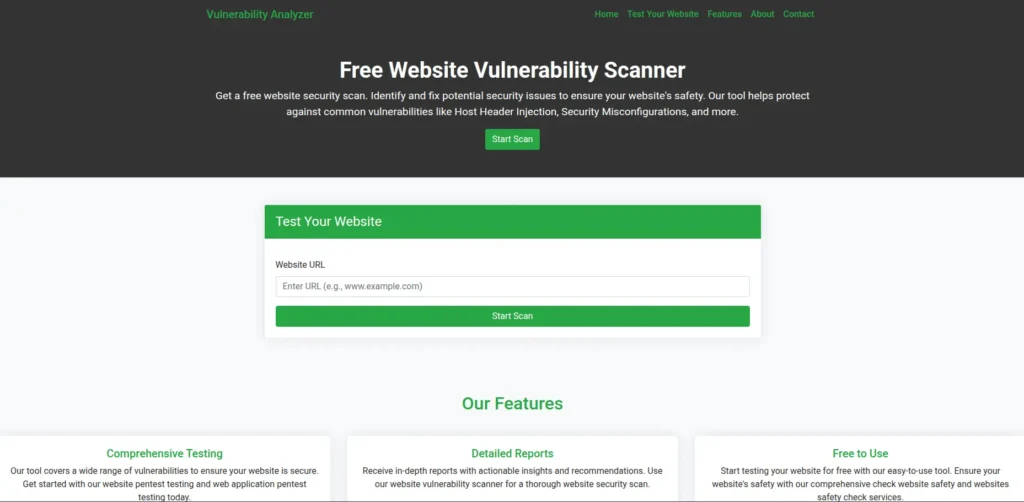
Why now? Because during threat modeling for Business Logic Vulnerabilities in React.js, quick scans can surface misconfigurations that worsen logic flaws (e.g., missing cache headers, weak session handling). Use the free scan to baseline before you fix.
5) Invariants, everywhere: assert what must always be true
Adopt a habit: “If this invariant breaks, it’s a bug.” This squashes Business Logic Vulnerabilities in React.js early.
// invariants.ts
export function assert(cond: any, msg = "Invariant failed"): asserts cond {
if (!cond) throw new Error(msg);
}
// usage in critical client code (as a canary, not security)
assert(total >= 0, "total must be >= 0");
assert(user.permissions.includes("checkout"), "user missing permission");And mirror these assertions on the server where they truly matter.
6) Property-based tests for tricky flows
Testing only “happy path” misses Business Logic Vulnerabilities in React.js. Add property-based tests to stress logic.
// checkout.spec.ts
import fc from "fast-check";
import { checkout } from "./checkout"; // pure function with business rules
test("total is never negative and discount never exceeds 15%", () => {
fc.assert(
fc.property(
fc.integer({ min: 1, max: 5 }), // qty
fc.float({ min: 0, max: 9999 }), // unitPrice
(qty, price) => {
const result = checkout({ qty, unitPrice: price, coupon: "SAVE15" });
return result.total >= 0 && result.discount <= (qty * price) * 0.15 + 1e-6;
}
)
);
});By pushing random inputs, you detect classes of Business Logic Vulnerabilities in React.js rather than a single bug.
7) Rate-limit and bot-proof critical actions
Even perfect logic can be abused at scale. Use rate limiting and proof-of-work or CAPTCHA on sensitive endpoints.
// express-rate-limit example
import rateLimit from "express-rate-limit";
const createOrderLimiter = rateLimit({
windowMs: 60_000,
max: 5, // 5 orders/minute per IP/user
});
app.post("/api/order", auth, createOrderLimiter, createOrderHandler);This reduces abuse vectors that commonly feed Business Logic Vulnerabilities in React.js like coupon brute force or trial-reset.
8) Guard React state with reducers & finite state machines
Implicit states (a pile of booleans) hide impossible transitions—fertile ground for Business Logic Vulnerabilities in React.js. Model flows with a reducer or XState.
// useCheckoutMachine.ts
type State =
| { tag: "INIT" }
| { tag: "EMAIL_VERIFIED" }
| { tag: "PAID"; receiptId: string };
type Event =
| { type: "VERIFY_EMAIL" }
| { type: "PAY"; receiptId: string };
function reducer(s: State, e: Event): State {
switch (s.tag) {
case "INIT":
if (e.type === "VERIFY_EMAIL") return { tag: "EMAIL_VERIFIED" };
return s;
case "EMAIL_VERIFIED":
if (e.type === "PAY") return { tag: "PAID", receiptId: e.receiptId };
return s;
default:
return s;
}
}Impossible jumps (e.g., paying before verification) simply cannot happen in the model.
9) Logically safe optimistic updates
Optimistic UI is great, but if not rolled back, it amplifies Business Logic Vulnerabilities in React.js perceptions (ghost items, repeated credits).
async function creditWallet(amount: number) {
// optimistic update
setBalance(b => b + amount);
const res = await fetch("/api/wallet/credit", { method: "POST", body: JSON.stringify({ amount }) });
if (!res.ok) setBalance(b => b - amount); // rollback
}The real protection lives on the server (idempotency + validation), but this keeps UX consistent with reality.
10) Don’t trust totals sent from the client
Never accept totals, discounts, or roles from the browser. Recalculate server-side and sign critical values returned to the client.
// server: return authoritative summary with signature
import crypto from "crypto";
function sign(payload: object): string {
return crypto.createHmac("sha256", process.env.SIG_SECRET!)
.update(JSON.stringify(payload)).digest("hex");
}
app.post("/api/summary", (req, res) => {
const subtotal = computeSubtotal(req.user.id);
const discount = computeDiscount(req.user.id);
const total = +(subtotal - discount).toFixed(2);
const payload = { subtotal, discount, total };
res.json({ ...payload, sig: sign(payload) });
});// client: verify signature before display (defense in depth)
async function showSummary() {
const summary = await (await fetch("/api/summary")).json();
// Ideally the verification happens server-side in a BFF, but you can still sanity-check here.
renderSummary(summary);
}Sample Assessment Report from our free tool to check Website Vulnerability:
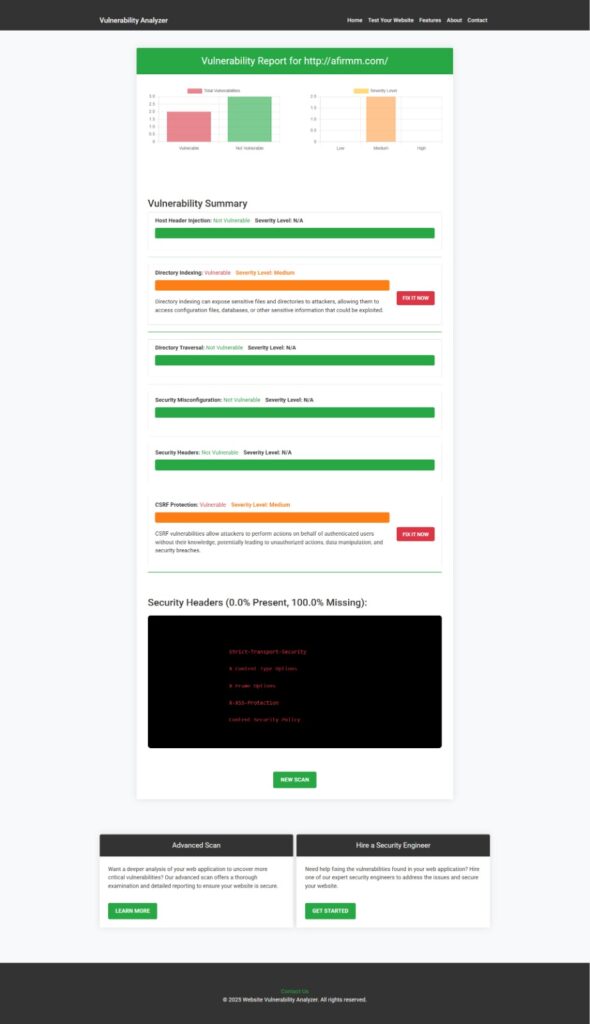
Bonus: Server-validated coupons with replay defense
// coupons.ts
type CouponUse = { coupon: string; userId: string; usedAt: number; orderId: string };
const uses = new Map<string, CouponUse>(); // keyed by coupon+userId
export function applyCoupon(userId: string, coupon: string, subtotal: number) {
const key = `${coupon}:${userId}`;
if (uses.has(key)) throw new Error("Coupon already used by this user.");
const discount = Math.min(subtotal * 0.1, 25);
uses.set(key, { coupon, userId, usedAt: Date.now(), orderId: crypto.randomUUID() });
return { discount };
}This directly crushes a common Business Logic Vulnerability in React.js exploit: repeatedly applying the same code.
Linking related learning (recommended reading)
- Deepen your backend defenses after addressing Business Logic Vulnerabilities in React.js with this practical guide to WordPress DB safety:
SQL Injection Attack Mitigation in WordPress — https://www.pentesttesting.com/sql-injection-attack-mitigation-in-wordpress/ - Previous posts you may like:
- CSP Bypass in React.js — https://www.cybersrely.com/csp-bypass-in-react-js/
- Prevent LDAP Injection in React.js — https://www.cybersrely.com/prevent-ldap-injection-in-react-js/
- OAuth Misconfiguration in React.js — https://www.cybersrely.com/oauth-misconfiguration-in-react-js/
- HTTP Parameter Pollution in TypeScript — https://www.cybersrely.com/http-parameter-pollution-in-typescript/
These complement the patterns here and help you think holistically about Business Logic Vulnerabilities in React.js across layers.
Service pages (backlinks & how we can help)
Managed IT Services for Secure Ops
Need help operationalizing the controls that prevent Business Logic Vulnerabilities in React.js (rate limiting, logging, alerting)? Explore our Managed IT Services:
https://www.pentesttesting.com/managed-it-services/
AI Application Cybersecurity
If you use LLMs/AI features, new flows can introduce fresh Business Logic Vulnerabilities in React.js (prompt-driven state changes, quota bypass). See our AI Application Cybersecurity offering:
https://www.pentesttesting.com/ai-application-cybersecurity/
Offer Cybersecurity Service to Your Client
Agencies and dev shops: package the prevention of Business Logic Vulnerabilities in React.js into your deliverables with our white-label support:
https://www.pentesttesting.com/offer-cybersecurity-service-to-your-client/
Talk to Us
Have a production incident or want a proactive review for Business Logic Vulnerabilities in React.js? Contact our team:
https://www.cybersrely.com/contact-us/
Final word
React is fantastic—but logic belongs on the server. Use the patterns above to stop Business Logic Vulnerabilities in React.js before they cost you revenue or trust. Start by scanning your site (see the embedded screenshots), then pick two items from the checklist to ship this sprint.
🔐 Frequently Asked Questions (FAQs)
Find answers to commonly asked questions about W.