Server-Side Request Forgery (SSRF Vulnerability) in React.js – Best 7 Ways to Prevent It
In today’s API-driven web applications, protecting your backend is crucial. One critical threat developers often overlook is SSRF (Server-Side Request Forgery). This post dives deep into how SSRF vulnerabilities can creep into React.js applications, how to prevent them, and includes real-world coding examples for developers.

🚨 What is SSRF Vulnerability in React.js?
SSRF (Server-Side Request Forgery) occurs when an attacker tricks the server into making a request to an internal or external system on behalf of the application. Although React.js runs on the client side, insecure API integrations or misconfigured proxies in the backend (Node.js, Express, etc.) can introduce SSRF risks.
Real-World SSRF Scenario
Let’s say a user can upload a profile picture by providing a URL. If your backend naively fetches this URL without validation, an attacker could supply:
http://127.0.0.1:8080/adminNow your server might access internal-only resources—this is the essence of an SSRF attack.
🧑💻 SSRF Vulnerability in React.js: Example Breakdown
❌ Vulnerable Backend Code (Node.js)
// Express backend endpoint
app.post('/fetch-data', async (req, res) => {
const { url } = req.body;
try {
const response = await fetch(url);
const data = await response.text();
res.send(data);
} catch (err) {
res.status(500).send('Error fetching URL');
}
});Problem: No input validation—any URL (internal or external) is allowed!
✅ Secure Code Example with URL Validation
const validUrl = require('valid-url');
const dns = require('dns');
const net = require('net');
app.post('/fetch-data', async (req, res) => {
const { url } = req.body;
// Step 1: Basic URL format validation
if (!validUrl.isWebUri(url)) {
return res.status(400).send('Invalid URL format.');
}
// Step 2: Prevent internal IPs (SSRFiX approach)
const hostname = new URL(url).hostname;
dns.lookup(hostname, (err, address) => {
if (err) return res.status(400).send('Invalid hostname.');
const privateRanges = [
/^10\./, /^192\.168\./, /^172\.(1[6-9]|2[0-9]|3[0-1])\./, /^127\./,
];
if (privateRanges.some((range) => range.test(address))) {
return res.status(403).send('Access to internal resources is denied.');
}
// Safe to fetch the URL
fetch(url)
.then((response) => response.text())
.then((data) => res.send(data))
.catch(() => res.status(500).send('Failed to fetch URL.'));
});
});⚠️ Why React Developers Should Care About SSRF
Even if you’re not writing the backend code, you’re responsible for the data you send. SSRF payloads often originate from user inputs handled in frontend code like this:
const fetchUrl = async () => {
const res = await fetch('/api/fetch-data', {
method: 'POST',
headers: { 'Content-Type': 'application/json' },
body: JSON.stringify({ url: userInputUrl })
});
};✅ Ensure your frontend has proper validation before sending the request:
if (!/^https?:\/\/.+\..+/.test(userInputUrl)) {
alert('Please enter a valid URL.');
return;
}🛡️ Best 7 Ways to Prevent SSRF Vulnerability in React.js Apps
- Validate URLs on the frontend and backend.
- Block internal IP ranges (127.0.0.1, 169.254.x.x, etc.).
- Use DNS resolution to prevent redirection to private IPs.
- Whitelist only necessary domains (allowlisting).
- Use metadata protection (e.g., AWS IMDSv2).
- Limit HTTP methods to
GETand enforceContent-Type. - Enable SSRF scanning using automated tools like our free scanner.
📸 Screenshot of the website vulnerability scanner tool:
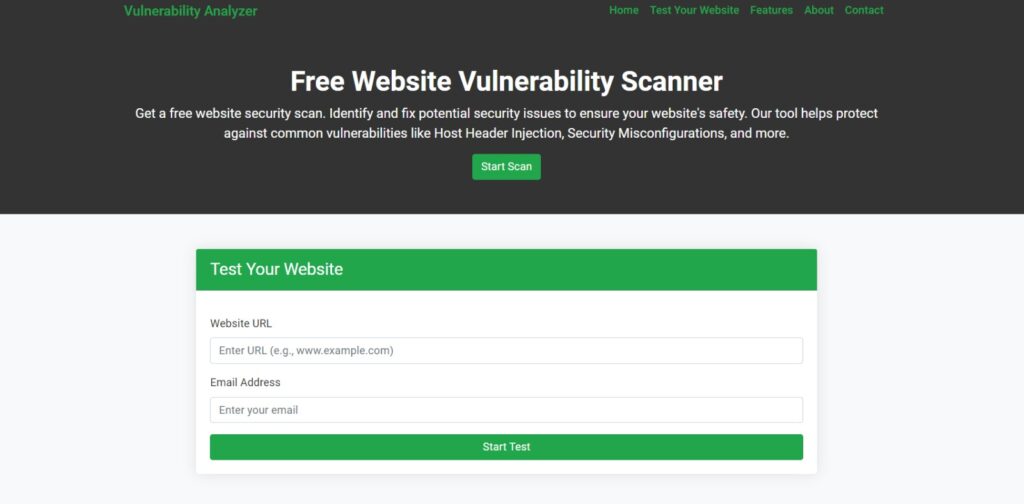
📸 Screenshot of a sample website vulnerability report from our tool to check Website Vulnerability:
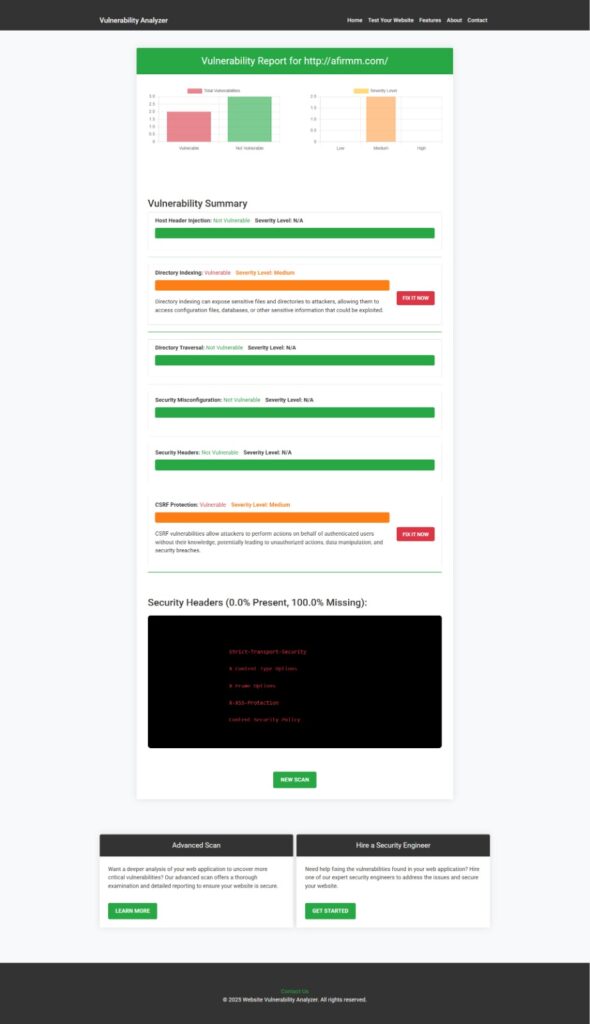
🔗 Related Blog Posts You Might Like
- 📌 Remote Code Execution (RCE) Exploits in React.js
- 📌 Cross-Site Request Forgery in TypeScript
- 📌 5 Ways for CSRF Prevention in React.js
- 📌 Prevent XXE Injection in React.js
Want to learn more about preventing other types of vulnerabilities like Weak Password Policies in Laravel? We’ve covered that too.
🛠️ Web App Security Services for React.js Apps
Are you unsure whether your app is SSRF-proof?
👉 Explore our comprehensive Web Application Penetration Testing Services where we test your entire stack—including React, Node.js, APIs, and third-party integrations—for SSRF and over 50+ vulnerabilities.
📞 Need Help Securing Your App?
If you’re still unsure whether your React app is vulnerable to SSRF, don’t wait until it’s too late.
✅ Contact Us for a free consultation and get expert insights from our security professionals.
🧩 Final Thoughts
SSRF may seem like a backend concern, but poor frontend design can easily pave the way for it. As a React.js developer, you play a crucial role in preventing SSRF vulnerability. From input validation to ensuring secure backend communication, your vigilance protects users and your business.
Use our free website security scanner and explore our guides to build resilient, secure applications today.
Pingback: Best 7 Ways to Prevent MitM Attack in React.js (With Code)