Session Fixation in React.js: How to Prevent It Effectively
What is Session Fixation in React.js?
Session Fixation in React.js refers to a vulnerability where an attacker sets or predefines a session ID for a user before login. Once the user authenticates, the attacker hijacks the session using the same session ID. It becomes dangerous when developers rely solely on front-end frameworks like React.js without reinforcing server-side session security.

✅ Fact: Session Fixation is often confused with Session Hijacking, but fixation happens before login — hijacking happens after login.
Why React.js Apps Are Vulnerable to Session Fixation
React.js is a front-end library, and by default, it doesn’t manage sessions securely. Developers usually use cookies, localStorage, or sessionStorage to handle tokens or session identifiers. Mismanagement here opens the door to session fixation in React.js.
Common causes:
- Storing tokens in localStorage/sessionStorage (easily accessible via XSS)
- Not rotating session tokens after login
- Poor cookie attributes (no
HttpOnly,Secure,SameSite) - No server-side token invalidation mechanism
Real-World Example of Session Fixation in React.js
Imagine a login page where the session token is issued before authentication and not rotated afterward:
// Example 1: Vulnerable React Login Flow
const login = async (username, password) => {
const response = await fetch('/api/login', {
method: 'POST',
body: JSON.stringify({ username, password }),
headers: { 'Content-Type': 'application/json' },
});
const data = await response.json();
// ⚠️ Storing token in localStorage is unsafe
localStorage.setItem('token', data.token);
};This method is vulnerable if the server doesn’t issue a new session token after authentication.
🔐 Best 7 Ways to Prevent Session Fixation in React.js
1. Rotate Tokens After Authentication
Always issue a fresh session token after successful login.
// Backend pseudocode (Node.js example)
app.post('/login', (req, res) => {
const isValidUser = checkCredentials(req.body);
if (isValidUser) {
// Regenerate session or issue new JWT
req.session.regenerate(() => {
req.session.user = req.body.username;
res.send({ message: 'Logged in', sessionId: req.sessionID });
});
}
});2. Use Secure, HttpOnly Cookies
Avoid storing tokens in localStorage. Use secure cookies with proper flags.
// Backend (Express.js) cookie setup
res.cookie('token', jwtToken, {
httpOnly: true,
secure: true,
sameSite: 'Strict',
});3. Invalidate Existing Sessions on Login
Ensure existing sessions (especially predefined ones) are invalidated.
// Example: Invalidate old tokens
invalidatePreviousSessions(user.id);4. Set Short Expiry Times with Refresh Tokens
Use short-lived access tokens and rotate refresh tokens securely.
// React: Refresh token handler
useEffect(() => {
const interval = setInterval(refreshToken, 15 * 60 * 1000); // Every 15 minutes
return () => clearInterval(interval);
}, []);5. Use Strict Content Security Policy (CSP)
Prevent XSS attacks that can lead to session fixation.
<meta http-equiv="Content-Security-Policy" content="default-src 'self'; script-src 'self'">6. Implement CSRF Tokens in Forms
Use CSRF tokens when storing session data in cookies.
<input type="hidden" name="csrf_token" value="{token}">7. Audit and Monitor Session Behavior
Track and alert on unusual session reuse or login behavior.
🔎 Screenshot of our Website Vulnerability Scanner Tool
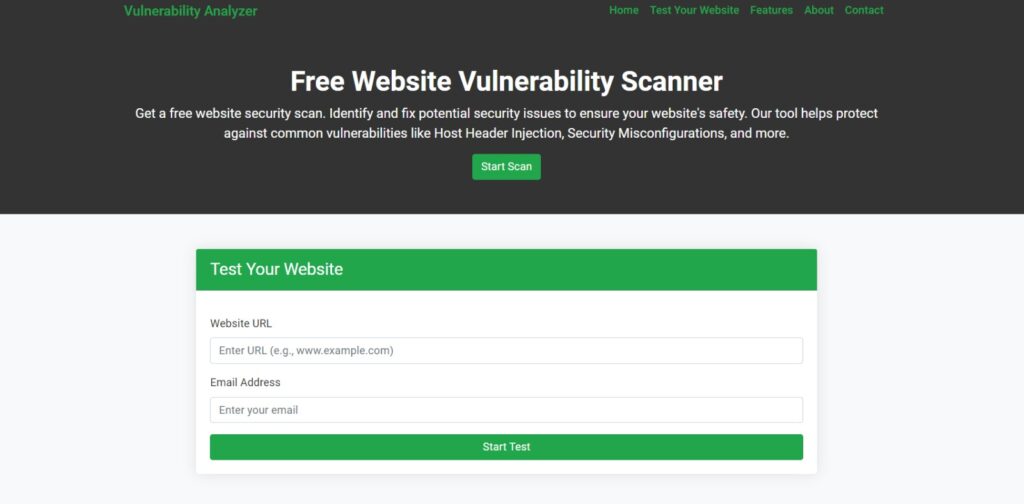
🧠 Why it matters: Users can quickly test if their React-based app is vulnerable to session-related attacks or other OWASP top 10 vulnerabilities.
🧪 Example: Fixing Session Fixation in React with JWT and Express
// React Login (secure version)
const login = async (credentials) => {
const response = await fetch('/api/login', {
method: 'POST',
body: JSON.stringify(credentials),
credentials: 'include', // Send cookies
headers: { 'Content-Type': 'application/json' },
});
if (response.ok) {
// Don't store token manually; cookie is handled by browser
navigate('/dashboard');
}
};// Express backend session rotation
app.post('/login', async (req, res) => {
const user = await validateUser(req.body);
if (user) {
const token = createJwtToken(user);
res.cookie('token', token, { httpOnly: true, secure: true, sameSite: 'Strict' });
res.sendStatus(200);
} else {
res.status(401).send('Unauthorized');
}
});📄 Screenshot of Website Vulnerability Report
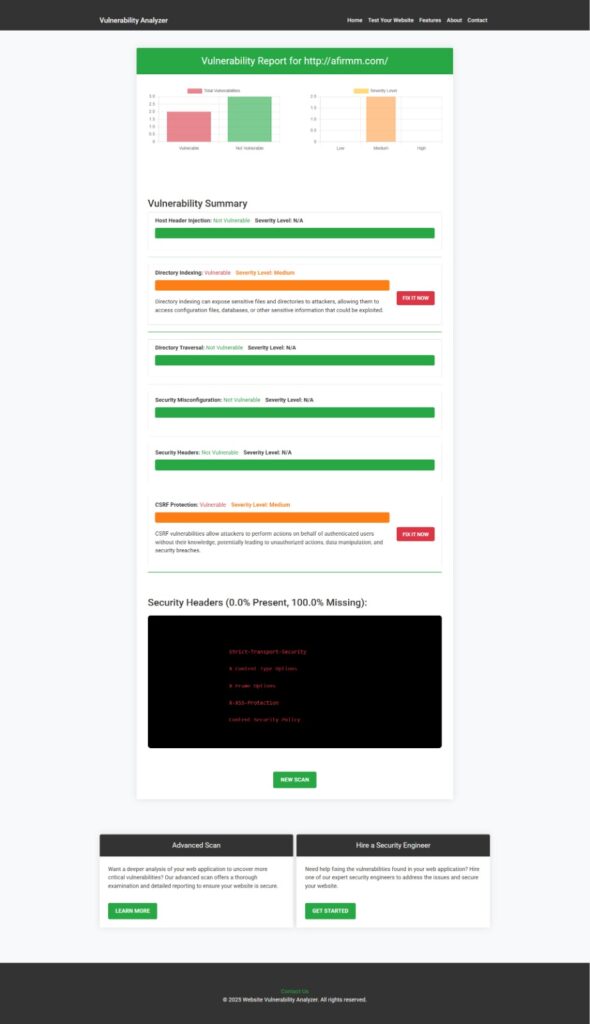
📚 Related Blogs You Should Read
- RCE Exploits in React.js
- Clickjacking Prevention in React.js
- MitM Attack in React.js (With Code)
- Prevent Remote Code Execution in TypeScript
🔍 Explore Related Security Issue in Laravel
Check our detailed guide on Weak SSL/TLS Configuration in Laravel to learn more about misconfigurations that could compromise your backend security.
💼 Need Help? Try Our Web App Penetration Testing Services
If you’re unsure whether your app is vulnerable to session fixation in React.js or other OWASP Top 10 issues, our expert team at PentestTesting.com can help you uncover, analyze, and fix them.
📞 Let’s Talk Security
Got questions or need help securing your app from session fixation in React.js? Contact us at https://www.cybersrely.com/contact-us/ — our security experts will guide you with tailored solutions.
🔁 Summary: Don’t Let Session Fixation Compromise Your React App
React.js doesn’t handle session security by itself — it’s your responsibility as a developer to handle tokens securely, rotate them post-login, and use server-side protections. Avoid localStorage, use cookies with HttpOnly, and always rotate session IDs. This small change can prevent major breaches.
Pingback: Best 7 Ways to Prevent MitM Attack in React.js (With Code)
Pingback: Prevent Host Header Injection in React.js: Best 7 Ways