Best 7 Ways to Prevent Broken Access Control in React.js
What is Broken Access Control in React.js?
Broken Access Control in React.js occurs when applications improperly restrict user actions, allowing unauthorized access to restricted content or functionalities. This vulnerability can lead to data leaks, privilege escalation, or even full system compromise.

While React.js is a frontend library and not inherently responsible for access control, developers often make the mistake of implementing or relying too much on client-side restrictions.
Why Is It Dangerous?
When access controls are broken:
- Unauthenticated users can access secure routes.
- Regular users can access admin-only panels.
- Sensitive operations like deletion, update, or billing are exposed.
Such issues have made Broken Access Control one of the OWASP Top 10 web application vulnerabilities.
Common Scenarios of Broken Access Control in React.js
1. Improper Route Protection
Here’s a simple example where React fails to check user roles:
<Route path="/admin" element={<AdminPanel />} />Without authentication and role checks, any user can visit /admin and access sensitive components.
2. Exposing Sensitive UI Components Based on User Input
{user.role === 'admin' && <DeleteUserButton />}This assumes the user object from localStorage is trustworthy, but localStorage can easily be modified.
Best Practices to Prevent Broken Access Control in React.js
Let’s explore 7 effective methods to secure your React.js app.
1. Implement Role-Based Access Control (RBAC) in Backend
React should never make final access control decisions. Validate every request server-side.
React (Frontend):
fetch('/api/user-data')
.then(res => res.json())
.then(data => {
if(data.role !== 'admin') {
navigate('/unauthorized');
}
});Node.js (Backend):
app.get('/api/user-data', authenticate, (req, res) => {
if (req.user.role !== 'admin') {
return res.status(403).send('Forbidden');
}
res.send(userData);
});2. Use Higher Order Components (HOC) for Route Guarding
const withAuth = (Component, role) => {
return (props) => {
const user = getUserFromSession();
if (!user || user.role !== role) {
return <Navigate to="/unauthorized" />;
}
return <Component {...props} />;
};
};
// Usage
<Route path="/admin" element={withAuth(AdminPanel, 'admin')} />3. Never Trust Client-Side Storage (localStorage/sessionStorage)
Avoid storing sensitive user role data or authentication flags in localStorage:
// ❌ This is risky
const role = localStorage.getItem('role');
// ✅ Instead, fetch securely from backend
fetch('/api/role').then(...)4. Hide Routes and Buttons, But Secure the Backend Too
It’s good UX to hide restricted elements, but backend validation is still required:
{user.isAdmin && <button onClick={handleDelete}>Delete</button>}5. Prevent URL Tampering
Avoid identifying resources by predictable IDs in URLs:
// Risky
fetch(`/api/users/123/delete`);Use opaque tokens or session-based access:
fetch(`/api/delete-user`, {
method: 'POST',
body: JSON.stringify({ userId: '123' }),
});6. Secure APIs with Middleware
In Express.js, always use middleware to validate roles and sessions:
function authorize(role) {
return (req, res, next) => {
if (req.user.role !== role) return res.status(403).send("Access Denied");
next();
};
}
app.delete('/api/delete-user', authenticate, authorize('admin'), deleteUser);7. Regularly Scan Your Application for Broken Access Issues
Use free vulnerability assessment tools to scan for issues.
Here’s a screenshot of our Website Vulnerability Scanner:
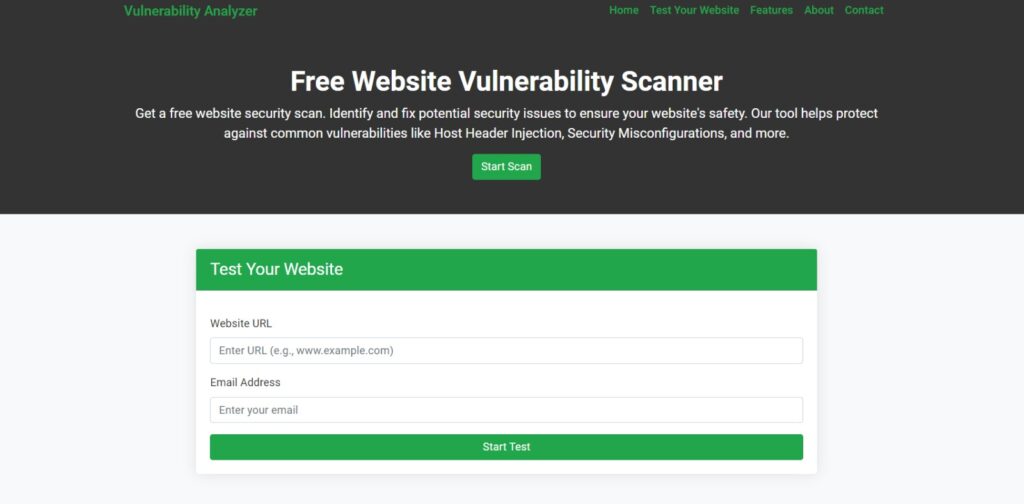
You can also view an example of our automated vulnerability assessment report using the same tool to check Website Vulnerability:
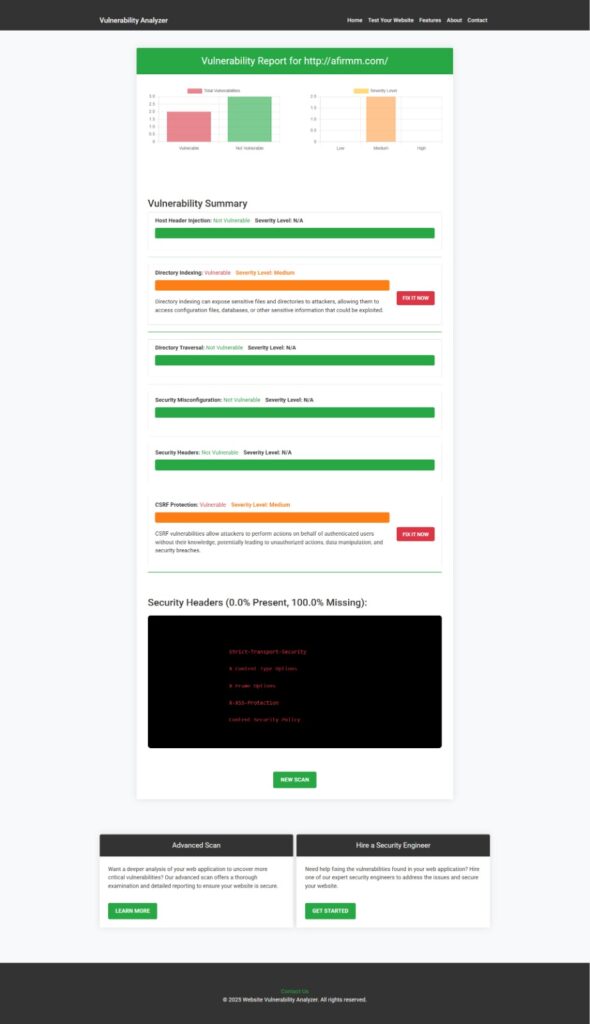
Related Security Posts on React.js
Stay updated with the latest threat mitigation techniques:
- ⚠️ SQL Injection in TypeScript-based ERP
- 🔐 Security Misconfiguration in React.js
- 🛡️ SQLi Prevention in React.js
- 🚫 RCE Exploits in React.js
Fixing Server-Side Vulnerabilities in Laravel
If you’re also developing Laravel backends, don’t miss our detailed guide on Fixing Open Redirect Vulnerability in Laravel. It’s a must-read to pair your React frontends with secure Laravel backends.
Web App Penetration Testing Services
To fully secure your React application against Broken Access Control and other vulnerabilities, consider our expert web app penetration testing services:
🔗 Web App Penetration Testing Services
Our certified ethical hackers simulate real-world attacks and help you fix security gaps proactively.
Let’s Secure Your React Application Today!
Have a question or need help securing your application?
📬 Contact Us Here – We’re always happy to assist you.
Conclusion
Broken Access Control in React.js is a critical vulnerability when client-side security is overtrusted. By applying backend validation, securing APIs, implementing RBAC, and using professional assessment tools, you can significantly reduce your application’s risk surface.
Secure coding is a continuous process — stay updated and always test regularly.