Best 7 Ways to Fix Open Redirect Vulnerability in React.js
🚨 What is an Open Redirect Vulnerability in React.js?
Open Redirect Vulnerability in React.js occurs when an attacker tricks a web application into redirecting users to a malicious website, usually by modifying a URL parameter without proper validation. React applications, when not carefully implemented, are also prone to this exploit—especially when using client-side navigation or redirection functions improperly.

This vulnerability can lead to phishing, loss of user trust, or even theft of sensitive data.
⚠️ Example:
Suppose your React app allows this URL:https://example.com/login?redirect=https://evil.com
Ifhttps://evil.comis not validated or restricted, users might unknowingly be redirected to a phishing page.
🧠 Why Fixing Open Redirect Vulnerability in React.js Is Critical
React is a front-end framework and often handles routing using libraries like React Router. A misconfiguration or unvalidated parameter can allow redirection outside the intended domain, making your app a conduit for phishing campaigns.
🔑 Fixing this vulnerability helps:
- Prevent user redirection to phishing or malicious websites
- Avoid blacklisting by security vendors
- Maintain user trust and platform credibility
- Pass vulnerability assessments and penetration tests
🧪 Real-World Coding Examples in React.js
Let’s explore 7 best practices and examples to mitigate this issue effectively.
✅ 1. Avoid Using User-Controlled URLs for Redirection
❌ Vulnerable Example:
const redirectTo = new URLSearchParams(window.location.search).get('redirect');
window.location.href = redirectTo;✅ Fixed Example:
const redirectTo = new URLSearchParams(window.location.search).get('redirect');
const allowedRedirects = ['/dashboard', '/settings'];
if (allowedRedirects.includes(redirectTo)) {
window.location.href = redirectTo;
} else {
window.location.href = '/';
}✅ 2. Sanitize and Whitelist URLs
Use a utility function to validate the redirection path:
const isSafeRedirect = (url) => {
try {
const parsed = new URL(url, window.location.origin);
return parsed.origin === window.location.origin;
} catch {
return false;
}
};✅ 3. Use React Router with Route Names Instead of URLs
import { useNavigate } from 'react-router-dom';
const Login = () => {
const navigate = useNavigate();
const handleLogin = () => {
// instead of URL, use route names
navigate('/dashboard');
};
return <button onClick={handleLogin}>Login</button>;
};✅ 4. Log & Monitor Redirect Behavior
Add logging for unexpected redirects:
if (!allowedRedirects.includes(redirectTo)) {
console.warn(`Blocked redirect attempt to: ${redirectTo}`);
}✅ 5. Don’t Use Unverified Third-Party Redirects
Avoid code like this:
window.location.href = externalServiceURL;Instead, provide clear options to users with explicit buttons/links to trusted domains.
✅ 6. Validate Redirects on the Backend Too
If your React frontend uses an API for authentication or redirection logic, make sure the backend validates redirect URLs too.
const isValidRedirect = (url) => {
const allowedDomains = ['https://example.com', 'https://trustedpartner.com'];
return allowedDomains.some(domain => url.startsWith(domain));
};✅ 7. Run a Free Website Security Scan
Before deploying, always check your app for vulnerabilities like open redirects using tools like:
📸 Website Vulnerability Scanner Tool
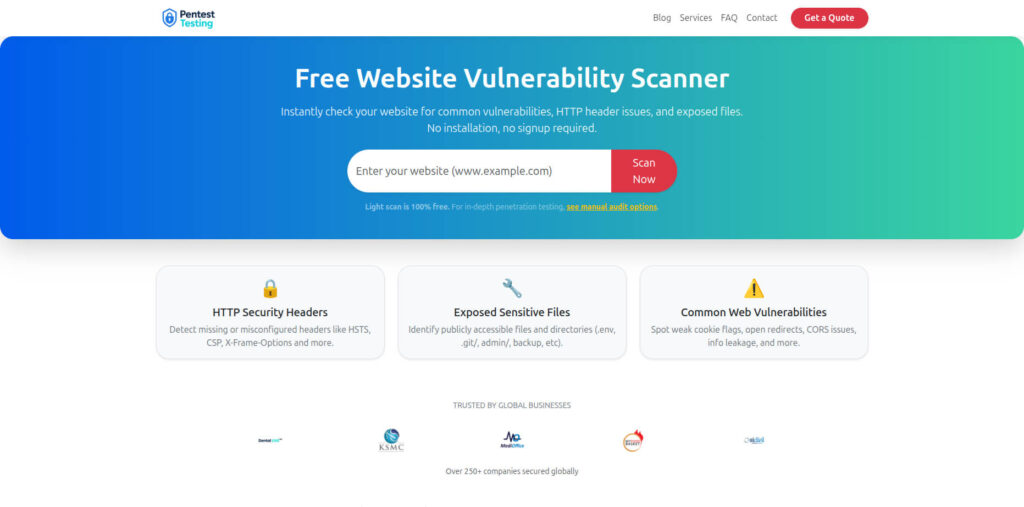
📸 Report of Sample test to check Website Vulnerability
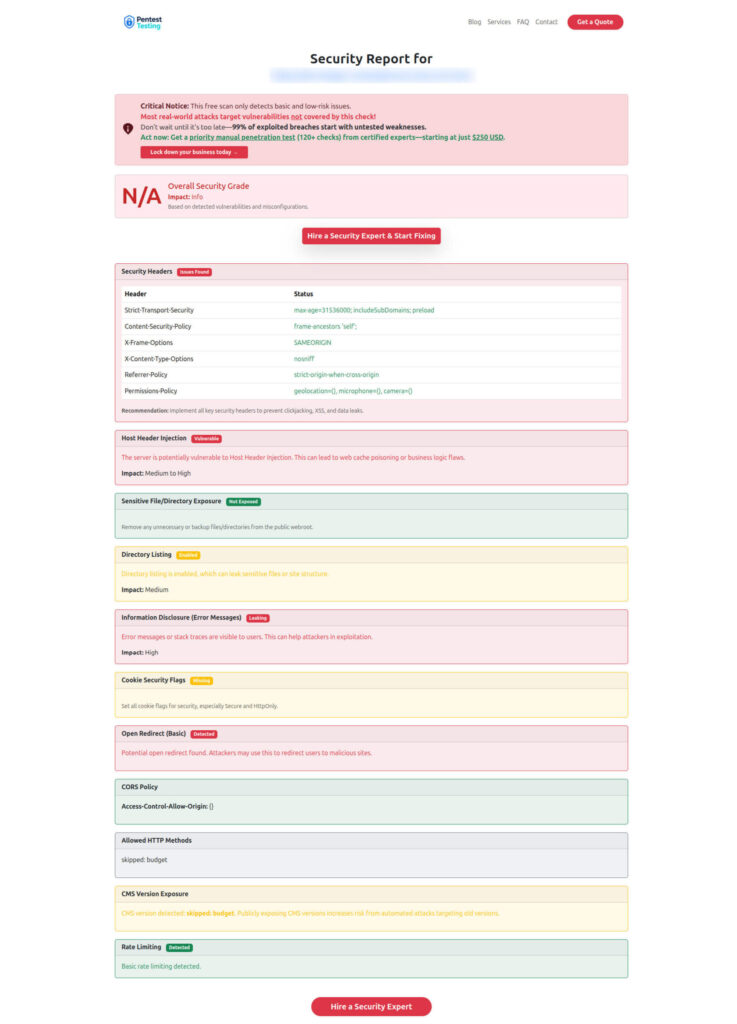
🔗 Related Learning Resources
Want to learn more about how to secure your JavaScript applications?
📘 Check out our other React.js security guides:
- 👉 Prevent MITM Attack in React.js
- 👉 Prevent XXE Injection in React.js
- 👉 Prevent XXE Injection in TypeScript
- 👉 Fix Path Manipulation Vulnerability in React.js
🚀 Web App Penetration Testing Services
Need expert help securing your React.js app from vulnerabilities like Open Redirect?
🔐 Check out our Web Application Penetration Testing Services – trusted by startups and enterprises alike!
✅ Starting at just $25/hr
✅ Detailed reports with POC
✅ Covers OWASP Top 10 & beyond
📘 Bonus: Related Laravel Security Insight
If you’re using Laravel for the backend and React for the frontend, this guide might help:
🔗 Define Transport Layer Security in Laravel
Make sure your redirect and transport layers are secure across the entire stack.
📬 Need Help or Have a Question?
📞 Contact our team via CyberRely Contact Page – we’re happy to help with any questions or assist with vulnerability assessments.
🧾 Conclusion
Securing your React.js app from Open Redirect Vulnerability in React.js is critical for maintaining user trust and application integrity. By applying the 7 techniques above and validating all redirection logic, you can eliminate this often-overlooked but dangerous flaw.
Start by auditing your application using our Free Website Security Scanner and explore our Web Application Penetration Testing Services to get expert support today.