Best 7 Ways to Prevent LDAP Injection in React.js
LDAP Injection in React.js is one of the most overlooked vulnerabilities in modern web applications, especially when React is combined with a Node.js or Java backend. If exploited, attackers can manipulate LDAP queries to bypass authentication, extract sensitive user information, or even escalate privileges.
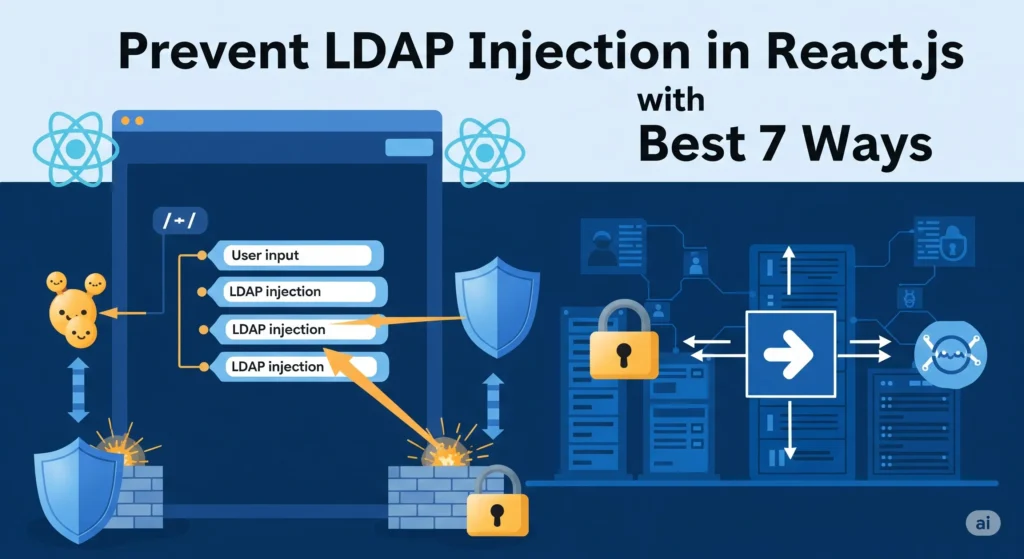
In this blog post, we’ll explore the Best 7 Ways to prevent LDAP Injection in React.js, demonstrate it with multiple coding examples, and provide practical techniques using our website vulnerability scanner online free.
🕵️ What is LDAP Injection in React.js?
LDAP Injection in React.js happens when untrusted user inputs are directly inserted into LDAP queries without proper sanitization or escaping. LDAP (Lightweight Directory Access Protocol) is used for accessing and maintaining distributed directory information services, and when misused, it becomes a gateway for attackers.
When a React.js front-end sends unsafe input (e.g., login credentials) to a vulnerable back-end without validation, the risk increases.
🧪 Example of LDAP Injection Vulnerability in React.js
Let’s consider a basic authentication form in React:
// LoginForm.js
import React, { useState } from 'react';
const LoginForm = () => {
const [username, setUsername] = useState('');
const [password, setPassword] = useState('');
const handleSubmit = async () => {
const response = await fetch('/api/auth', {
method: 'POST',
body: JSON.stringify({ username, password }),
headers: { 'Content-Type': 'application/json' }
});
const data = await response.json();
alert(data.message);
};
return (
<form onSubmit={e => { e.preventDefault(); handleSubmit(); }}>
<input onChange={e => setUsername(e.target.value)} />
<input type="password" onChange={e => setPassword(e.target.value)} />
<button type="submit">Login</button>
</form>
);
};
export default LoginForm;If the back-end Node.js code looks like this:
// Node.js backend (vulnerable)
const ldap = require('ldapjs');
const client = ldap.createClient({ url: 'ldap://example.com' });
app.post('/api/auth', (req, res) => {
const { username, password } = req.body;
const query = `(uid=${username})`; // vulnerable!
client.bind(query, password, (err) => {
if (err) return res.json({ message: 'Invalid credentials' });
return res.json({ message: 'Login successful' });
});
});An attacker can enter:
Username: admin*)(|(uid=*)
Password: anythingThis transforms the query into:
(uid=admin*)(|(uid=*))Allowing access to any user account.
🛡️ 7 Best Practices to Prevent LDAP Injection in React.js
1. Input Validation on React Frontend
Validate input before sending it to the back end.
const isValidInput = (str) => /^[a-zA-Z0-9_]+$/.test(str);Always validate inputs using regex or libraries like Yup or Zod in React.
2. Escape Special Characters in Backend
Use escaping functions before using user input in LDAP filters.
function escapeLDAP(str) {
return str.replace(/[*()\\]/g, c => '\\' + c);
}Update your query:
const query = `(uid=${escapeLDAP(username)})`;3. Use Parameterized Queries or Safe APIs
Instead of string interpolation, use safe LDAP APIs or ORM-like wrappers that prevent injections by default.
4. Use Authentication Tokens Instead of Password Binds
Instead of raw LDAP binds, use OIDC tokens or session-based validation mechanisms.
5. Rate Limiting and Brute Force Protection
Limit login attempts from React forms using libraries like express-rate-limit.
const rateLimit = require("express-rate-limit");
app.use("/api/auth", rateLimit({ windowMs: 15 * 60 * 1000, max: 10 }));6. Content Security Policy & Secure Headers
Use helmet in the backend and add CSP headers to React output:
npm install helmetconst helmet = require('helmet');
app.use(helmet());7. Use a Vulnerability Scanner Regularly
Scan your web apps regularly using Pentest Testing’s Free Scanner.
📸 Below is a screenshot of our Website Vulnerability Scanner tool:
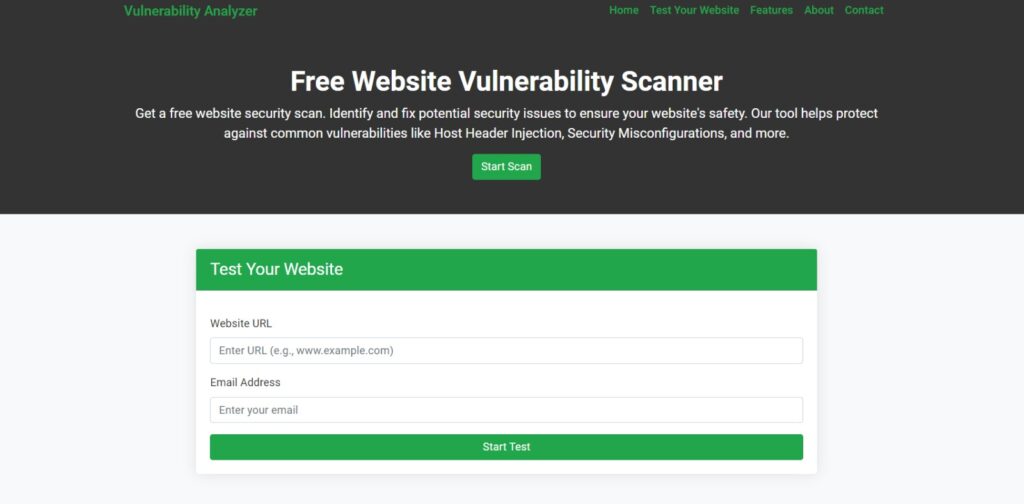
📄 Here’s a sample website vulnerability report to check Website Vulnerability:
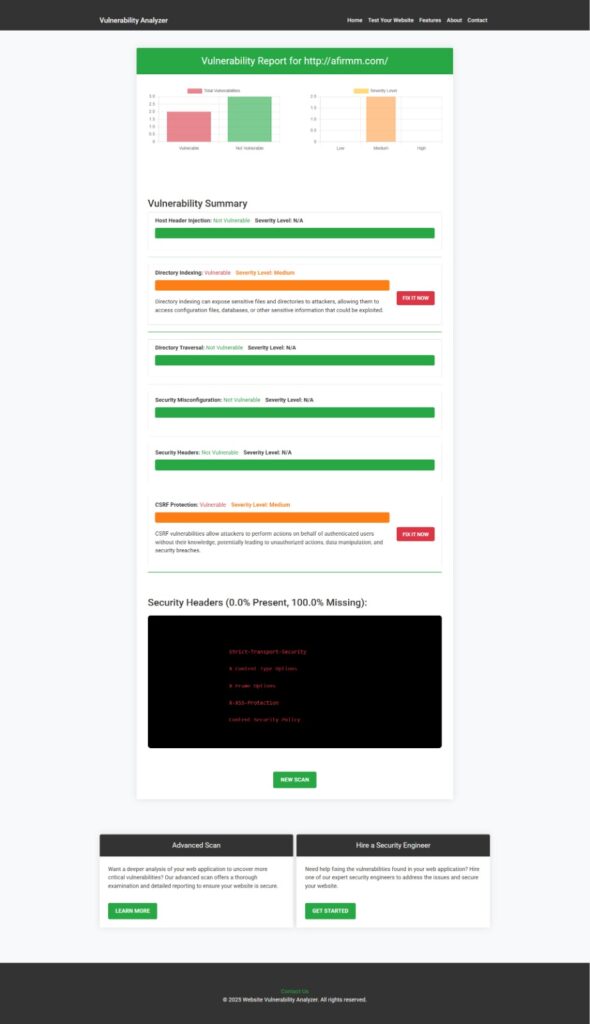
🔁 Related Blogs You Might Like
- ✅ Prevent Buffer Overflow in React.js
- 🔧 Fix CORS Misconfigurations in React.js
- 🛡️ Prevent HTTP Parameter Pollution
- 🔐 Fix Weak SSL/TLS Configuration in TypeScript
For securing your Laravel backend from token attacks, check out our post on Preventing JWT Attacks in Laravel.
💼 Want Professional Help?
✅ Web App Penetration Testing Services
If you’re building React apps that interact with LDAP servers or authentication services, it’s essential to test beyond static code. Our expert pentesters simulate real-world LDAP Injection attacks to uncover hidden flaws.
🔁 Offer Cybersecurity Services to Your Clients
If you’re an agency or development team, partner with us to offer on-demand, white-label penetration testing services for your clients. Earn more and secure better.
📬 Contact Us
Need help reviewing your React.js apps for LDAP Injection vulnerabilities? Reach out via our Contact Us page and let’s discuss your security goals.
🔁 Final Thoughts
LDAP Injection in React.js is a critical security concern that must not be ignored. Modern front-end frameworks like React give developers speed and scalability, but security is still their responsibility.
By validating input, escaping output, using safe query methods, and scanning your apps regularly for Website Security test, you can eliminate LDAP Injection and strengthen your app’s security posture.
Want a free scan? DM us or check https://free.pentesttesting.com
Pingback: Best 7 Ways to Prevent HTTP Parameter Pollution in React.js